



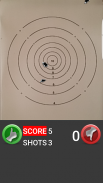

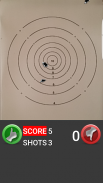

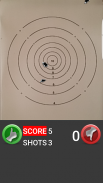

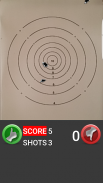

وصف لـ iTarget Pro
Video Instructions are available at the website: www.iTargetPro.com
iTarget Pro is designed to work with the iTarget firearm training system available from http://www.iTargetPro.com
iTarget uses a laser bullet and the iTarget sled to allow you to practice shooting in a safe and effective way.
iTarget Pro allows you to use your cell phone to detect hits from the iTarget laser bullet, showing you exactly where your virtual shots hit the target.
To use the app, you must first agree to the safety precautions.
Read and follow these precautions for your safety and those around you.
Adjust the sled so that the image of the target fills the screen of the phone.
Better results may be achieved by moving the target further away and using
the zoom. Do not allow the camera to see off the edge of the target.
Use two fingers to scale the red scoring overlay and drag it over the image
of the target. If your scoring is off, this is where the adjustment is made.
If the target image is not circular, you may need to toggle through the different aspect choices to get a circular target image.
Go to settings to adjust the sensitivity. Different lighting conditions require different sensitivity adjustments.
Adjust the sensitivity until the target area is black. Test with the laser to see how the app responds.
Pressing thumbs up will start the practice session. If the app registers false hits, lower the sensitivity and
make sure the camera is not seeing off the target. If the app doesn’t register the hits, raise the sensitivity.
Changing the lighting conditions in the practice area may require a change in the sensitivity adjustment.
When done practicing, you can save the target image by pressing thumbs up and the download button.
تتوفر تعليمات الفيديو على الموقع الإلكتروني: www.iTargetPro.com
تم تصميم iTarget Pro للعمل مع نظام التدريب على الأسلحة النارية iTarget المتاحة من http://www.iTargetPro.com
تستخدم iTarget رصاصة ليزر ومزرعة iTarget للسماح لك بممارسة التصوير بطريقة آمنة وفعالة.
يتيح لك iTarget Pro استخدام هاتفك الخلوي للكشف عن النتائج المأخوذة من رصاصة iTarget الليزرية ، والتي توضح لك بالضبط أين تصل اللقطات الافتراضية إلى الهدف.
لاستخدام التطبيق ، يجب عليك أولا الموافقة على احتياطات السلامة.
اقرأ واتبع هذه الاحتياطات من أجل سلامتك ومن حولك.
اضبط المزلاج بحيث تملأ صورة الهدف شاشة الهاتف.
يمكن تحقيق نتائج أفضل من خلال تحريك الهدف بعيدًا واستخدامه
التكبير. لا تسمح للكاميرا برؤية حافة الهدف.
استخدم إصبعين لقياس تراكب درجات اللون الأحمر واسحبه فوق الصورة
من الهدف. إذا كان تسجيل الدرجات الخاص بك متوقف ، فهذا هو المكان الذي يتم فيه إجراء التعديل.
إذا لم تكن الصورة المستهدفة دائرية ، فقد تحتاج إلى التبديل بين خيارات الجانب المختلفة للحصول على صورة مستهدفة مستهدفة.
اذهب إلى الإعدادات لضبط الحساسية. تتطلب ظروف الإضاءة المختلفة تعديلات حساسية مختلفة.
اضبط الحساسية حتى تصبح المنطقة المستهدفة سوداء. اختبر مع الليزر لترى كيف يستجيب التطبيق.
سيؤدي الضغط على الإبهام إلى بدء جلسة التدريب. إذا سجل التطبيق نتائج خاطئة ، فقلل من الحساسية و
تأكد من عدم رؤية الكاميرا خارج الهدف. إذا لم يسجل التطبيق النتائج ، فرفع مستوى الحساسية.
قد يتطلب تغيير ظروف الإضاءة في منطقة التدريب تغييرًا في تعديل الحساسية.
عند الانتهاء من التمرين ، يمكنك حفظ الصورة المستهدفة عن طريق الضغط على علامات الإعجاب وزر التنزيل.








